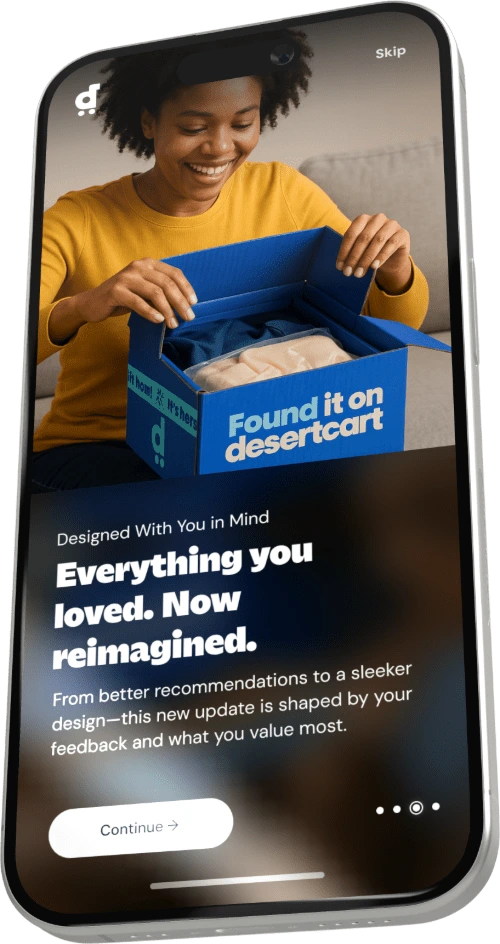Deliver to South Africa
IFor best experience Get the App









Plugable USB-C Triple Monitor Docking Station: 13-in-1 Laptop Dock with 100W Charging for Mac (DisplayLink Driver Required), Windows, Chrome, 3 HDMI, Gigabit Ethernet, SD, USB-C 20W, 4 USB - UD-ULTCDLClimatePartner certified
Product ID: 28805266
Secure Transaction
Details
- BrandPlugable
- ColorBlack
- Hardware InterfaceUSB 3.0 Type C
- Compatible DevicesWindows 10 / &
- Total USB Ports5
- Product Dimensions4.7"L x 2.6"W
⚡100W laptop charging
🔗13 versatile ports
🖥️3x monitor outputs
Frequently Bought Together
Description
⚡ Triple your screens, not your clutter!
- EXPAND YOUR WORKSPACE - Triple monitor support with crisp 4K and HD resolutions for ultimate multitasking.
- SEAMLESS CONNECTIVITY - 13-in-1 docking station with HDMI, USB-C, USB 3.0, SD card reader, and Gigabit Ethernet.
- POWER THROUGH YOUR DAY - Fast 100W charging keeps your laptop energized without missing a beat.
- UNIVERSAL COMPATIBILITY - Works flawlessly with Windows, macOS (DisplayLink required), and Chrome OS devices.
- RELIABLE SUPPORT WARRANTY - 2-year defect coverage plus lifetime North American-based customer support.
The Plugable USB-C Triple Monitor Docking Station is a powerful 13-in-1 hub designed for professionals craving expansive multi-display setups. It supports three monitors including 4K output, delivers up to 100W laptop charging, and offers comprehensive connectivity with USB-C, USB 3.0, HDMI, SD card reader, and Gigabit Ethernet. Compatible across Windows, macOS (with DisplayLink), and Chrome OS, it’s backed by a 2-year warranty and lifetime support, making it the ultimate productivity booster for modern workspaces.

Specifications
| Brand | Plugable |
| Item model number | UD-ULTCDL |
| Operating System | Chrome,Mac,Windows |
| Item Weight | 14.1 ounces |
| Product Dimensions | 4.7 x 2.6 x 6.9 inches |
| Item Dimensions LxWxH | 4.7 x 2.6 x 6.9 inches |
| Color | Black |
| Manufacturer | Plugable |
| ASIN | B01FKTZLBS |
| Is Discontinued By Manufacturer | No |
| Date First Available | May 12, 2016 |
Have a Question? See What Others Asked
Do I need to install software in order to use the device?
When installing DisplayLink software on my Mac, why is it necessary to grant ‘Screen Recording’ permission?
Does this dock allow for three displays even on base M1, M2, or M3 Macs?
Which USB-C port on the dock can be used to connect my computer?
Why aren’t all three displays connecting to my dock?
Common Questions
Yes, all products are sourced directly from authorized retailers in the US, UK, UAE and India. We maintain strict quality control processes and verify each product before shipping. All items come with applicable manufacturer warranties and are covered by our standard return policy.
Delivery times vary by destination country, typically ranging from 3-9 business days. Each order is fully trackable through our system. We handle all customs clearance and use reliable courier partners for last-mile delivery. You'll receive regular updates about your order status via email and our app.
Desertcart is an international e-commerce platform operating since 2014. We securely process thousands of orders globally each day. Every product goes through our quality verification process before delivery, and we provide end-to-end order tracking, 24/7 customer support, and a comprehensive returns policy to ensure a safe shopping experience.
Our prices include the product cost, international shipping, import duties, customs clearance, and local delivery charges. We handle all customs and import procedures, ensuring there are no hidden fees upon delivery. PRO members receive additional benefits including free shipping.
Trustpilot
TrustScore 4.5 | 7,300+ reviews
Very reliable shop with genuine products. Will definitely buy again!
2 weeks ago
I loved the variety of products available. Will definitely shop again.
2 months ago
Shop Global, Save with Desertcart
Value for Money
Competitive prices on a vast range of products
Shop Globally
Serving millions of shoppers across more than 100 countries
Enhanced Protection
Trusted payment options loved by worldwide shoppers
Customer Assurance
Trusted payment options loved by worldwide shoppers.
Desertcart App
Shop on the go, anytime, anywhere.