Deliver to South Africa
IFor best experience Get the App



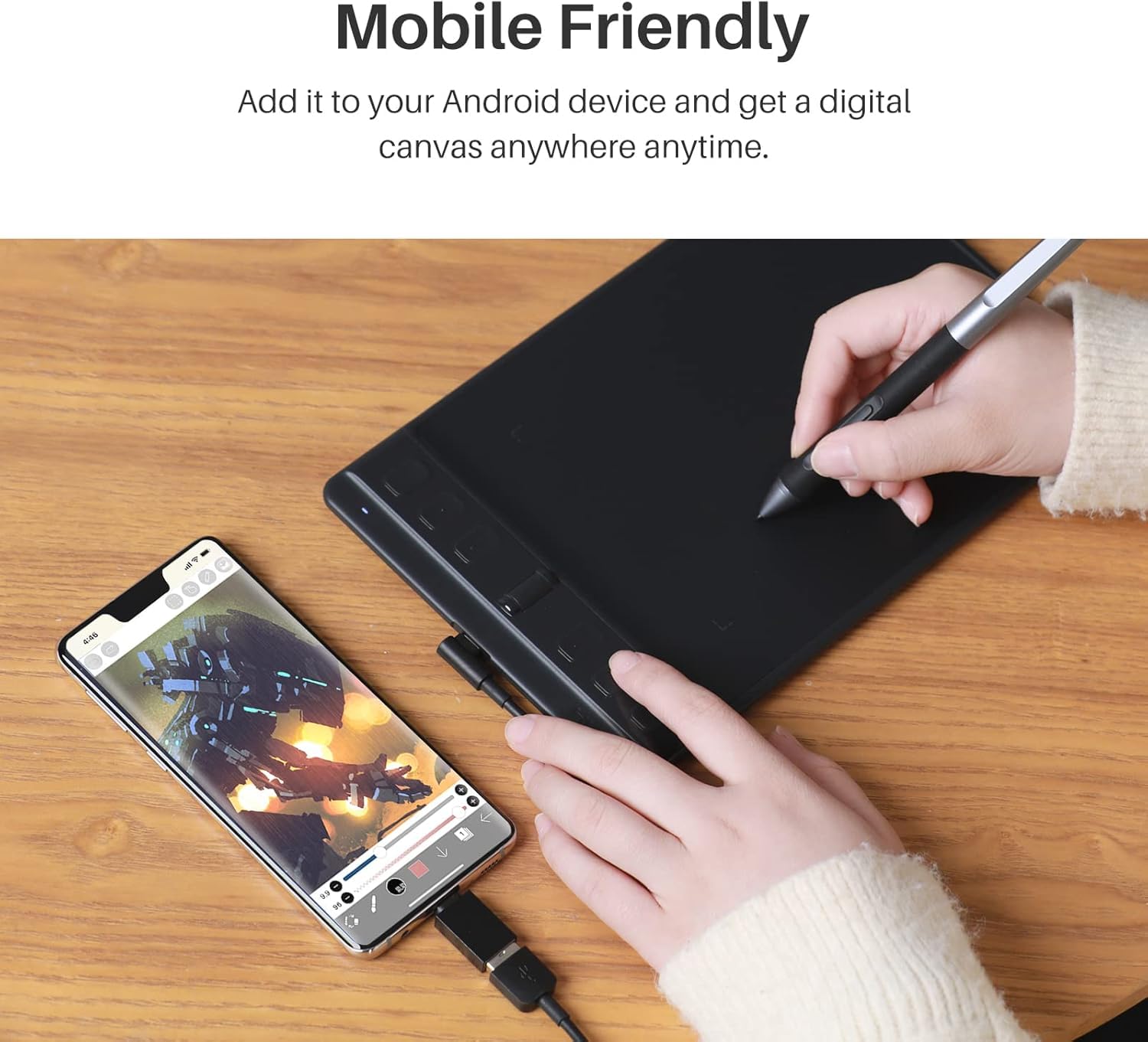
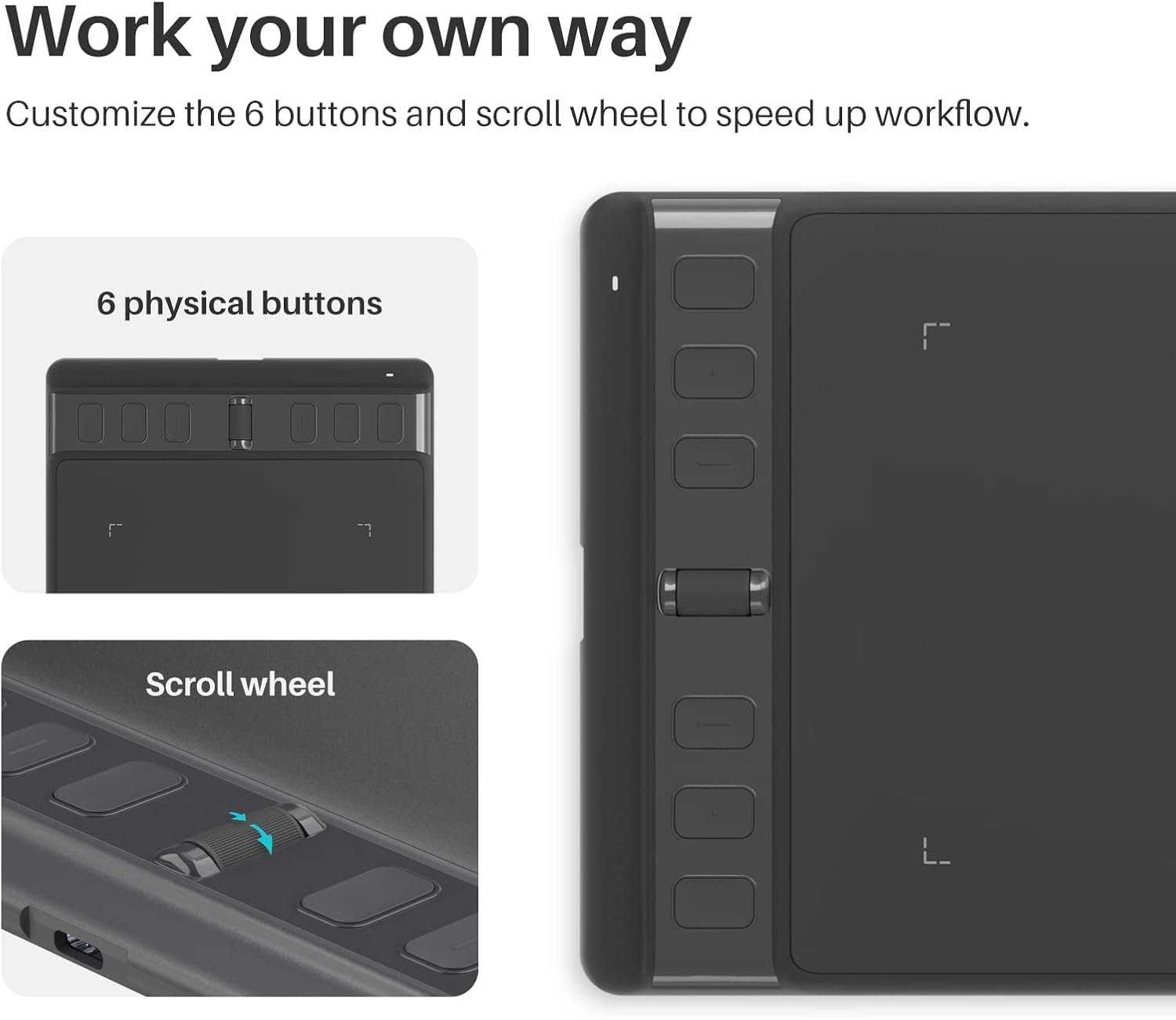



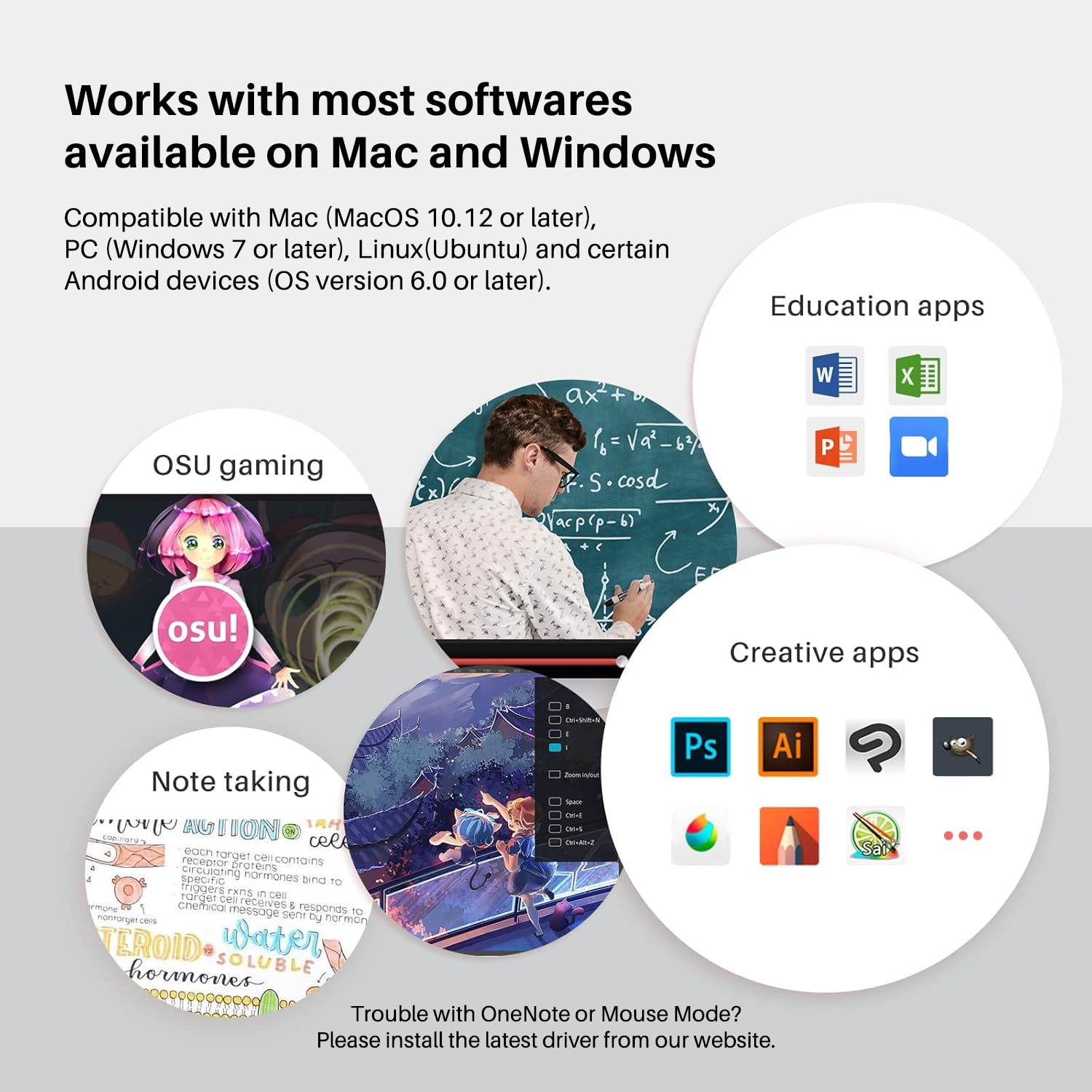
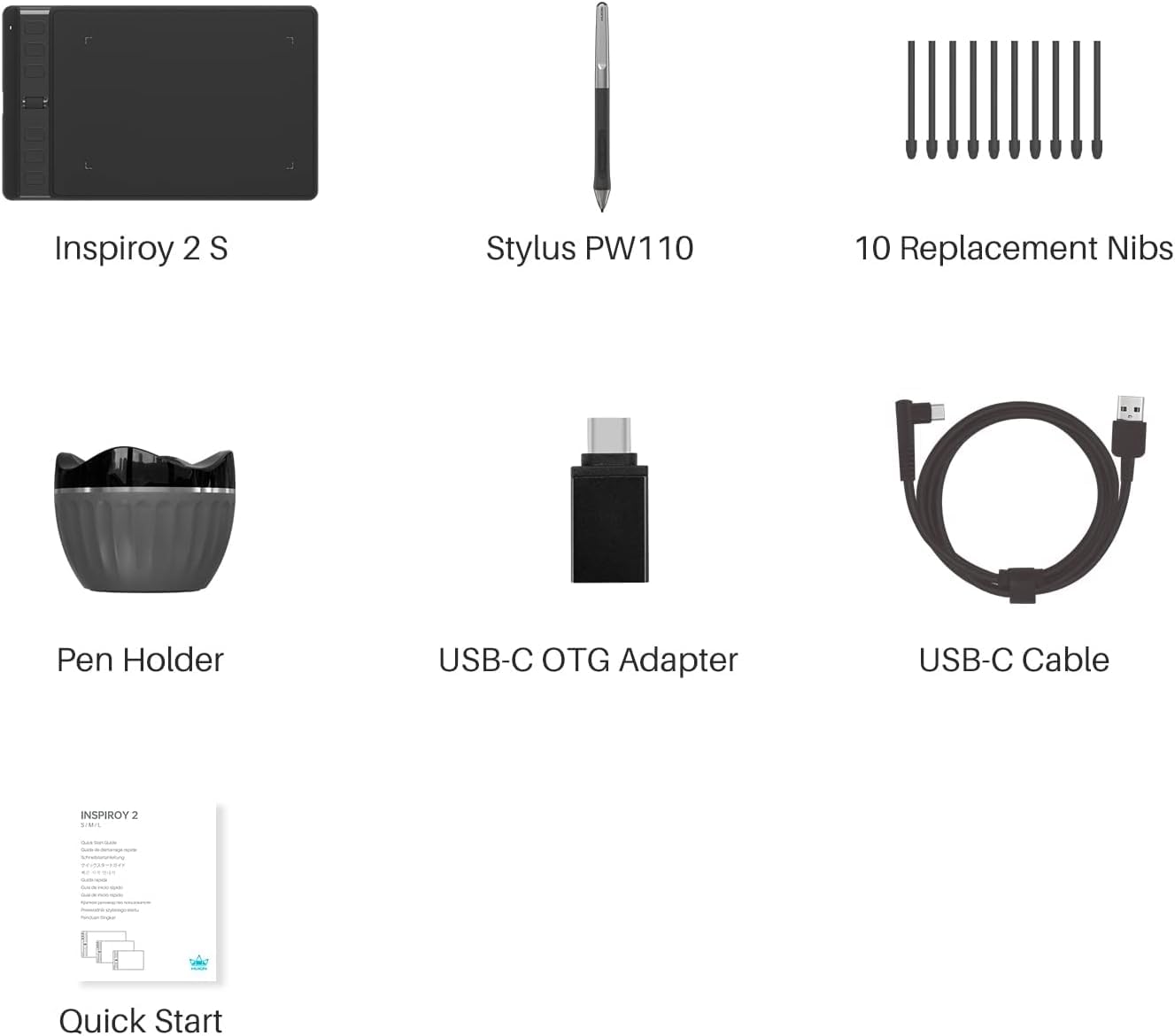


HUION Drawing Tablet Inspiroy 2 Small, Digital Art Tablet with Scroll Wheel, 6 Hotkeys, Battery-Free Stylus, Graphics Tablet for Drawing, Design, Writing, Work with PC, Mac & Android, Black
Details
- BrandHUION
- Connectivity TechnologyUSB
- Pressure Sensitivity8192 Levels
- Operating SystemAndroid OS 6.0
- Special FeatureExtra-Slim New
Description
🎨 Elevate your digital canvas—where precision meets portability!
- PINPOINT PRECISION ZERO LAG - PenTech 3.0 delivers fluid, natural strokes with 8192 pressure sensitivity for flawless creativity.
- SEAMLESS MULTI DEVICE CREATIVITY - Works effortlessly with PC, Mac, Linux, and Android—create anywhere, anytime.
- CUSTOM CONTROL AT YOUR FINGERTIPS - 6 programmable hotkeys plus a scroll wheel streamline your workflow across all your favorite apps.
- ERGONOMIC STYLUS FOR ALL DAY COMFORT - Slim, soft-grip PW110 pen designed to reduce fatigue during marathon design sessions.
- COMPACT POWERHOUSE FOR ON THE GO PROS - Slim, lightweight design fits perfectly in your laptop bag for creativity without boundaries.
The HUION Inspiroy 2 Small is a sleek, battery-free digital drawing tablet featuring PenTech 3.0 with 8192 pressure levels for ultra-precise input. It includes 6 customizable hotkeys and a programmable scroll wheel to optimize your creative workflow. Compatible with PC, Mac, Linux, and Android devices, this compact tablet is designed for professionals and creatives seeking ergonomic comfort and versatile multi-platform use.







Have a Question? See What Others Asked
Reviews
J**
Great so far!!!
Decently big. Not as big as my old one but it definitely feels smoother and more refined, plus it has the better usb c. I just wish there was more buttons. It does pressure amazingly. It almost makes it hard to go back and draw on paper. Best for budget artists. Though I would recommend waiting for it to go on sale:DIt does take a bit to get used to but it’s worth it.
N**Z
perfect tablet for the value
sturdy and easy to use, and the stylus feels premium and comes with tip replacements, great value
K**E
Great product
Excellent tablet to help with editing of videos and photos and thereby taking stress off the wrist. Got a different cable to connect to the MBP that only has USB-C ports. Other than that it works really well and it's well made.
M**Z
Might be for you
It works. Solid product. More useful for someone who can easily adapt their hand eye coordination to fit its limitations. The majority would probably prefer a tablet with a display.
A**.
Fantastic Entry-Level Pen Tablet
I previously tried to use an entry-level Wacom pen tablet years ago and never enjoyed it. I'm sure most of that was on my lack of experience, but some of it can be chalked up to the small drawing area and the fact I never enjoyed how Illustrator handled brushes. In the end, if was always better to just use a mouse.The rise in free (or inexpensive) painting apps lately inspired me to get another pen tablet and try again. Wacom's products were too expensive for something I might not enjoy, but research led me to the Inspiroy 2. For a much cheaper price I got a larger drawing area and a solid tablet with (a) more buttons and (b) a scroll wheel.The value is terrific, but how does it perform? Terrific! I was able to buy extra nibs for $10 that are made of felt, so they give more friction on the tablet (I don't remember my Wacom pen allowing that). The pressure sensitivity seems to work just fine though I have little to compare it too, and overall my experience has been well worth my purchase. If you are looking for a beginner tablet, absolutely start here and bump up to something elite as your talent grows. I also feel that drawing apps have come a long way. Adobe Fresco's brush engine, for example, is far better than anything Illustrator has and the vector brushes in Fresco are fantastic.My only complaints come from a few quirks with the Huion app that is used to specify the actions for each button. I'm left-handed so I work with this turned upside down. The Huion app lets you turn it 90 or 180 degrees to accommodate your needs. That all works fine. What could be better, though, is that when you tell the app you are working with it turned 180 degrees, picture of the tablet in the app doesn't also turn 180 degrees. So, I have to specify the functions of each button while trying to figure where it will be once the tablet is spun around. That's a simple change they can make in software -- and I hope they do. I also found that a change to the button functions is not immediately represented when using UWP apps, like Adobe Fresco. Sometimes, I have to restart the Huion app or unplug and re-plug in the tablet.Those are small issues overall and do not kill the experience.
T**T
Small but powerful
I have tried many drawing tablets in the past and Im so glad I decided to try this one out. Im not gonna lie, I got it because it was pink and didnt check the specs too much. But to my surprise this tablet is great. The software is amazing and it lets you personalized the buttons settings to multiple apps individually. As a designer this is great because I have specific tools I use more often on certain programs so having that flexibility is awesome.
A**R
They should release bluetooth version!
This tablet is just too cute. I love how everything besides the tablet is also pink. Even the pen nibs are pink! And they are the best shades of pink!IlThe tablet works well and is compatible with photoshop. The feels when drawing on it are smooth and comfortable. I don't mind that it is small. I think it's only the matter of getting used to it. However, I do understand why others might prefer a larger sized tablet. It would've been nice to have this color option, at least in size M. The pen feels so nice in the hand, too. Doesnxt differ much from the wacom intuous pro pen.This tablet really inspired me to pick up learning drawing again. I am a beginner and this tablet is just right - affordable and does a good job.My only complaint so far is that some of the buttons all of a sudden becoming stiff and awkward to press. They were fine the first few times I used them.I owned a more expensive (wacom) tablet, though, and there are things I missed having: bluetooth connection, touch mode, eraser on the other end of the pen, etc. I wish they would have an upgraded version of this sakura pink color with those functions. Well, a girl can dream.
N**T
Worked for like 3 months and then stopped for no reason
Pen randomly stopped working and didn't work ever again. But I liked it when I could still use it..
Common Questions
Trustpilot
1 month ago
2 months ago



