











🎶 Elevate Your Sound Game!
The M-Audio AIR 192|8 is a versatile 2-In 4-Out USB audio/MIDI interface designed for professional recording and monitoring. With a premium component selection, it offers 24-bit/192kHz resolution, low latency connectivity, and studio-grade audio quality. It features MIDI connectivity for external gear and a robust design, making it an essential tool for musicians and producers alike.


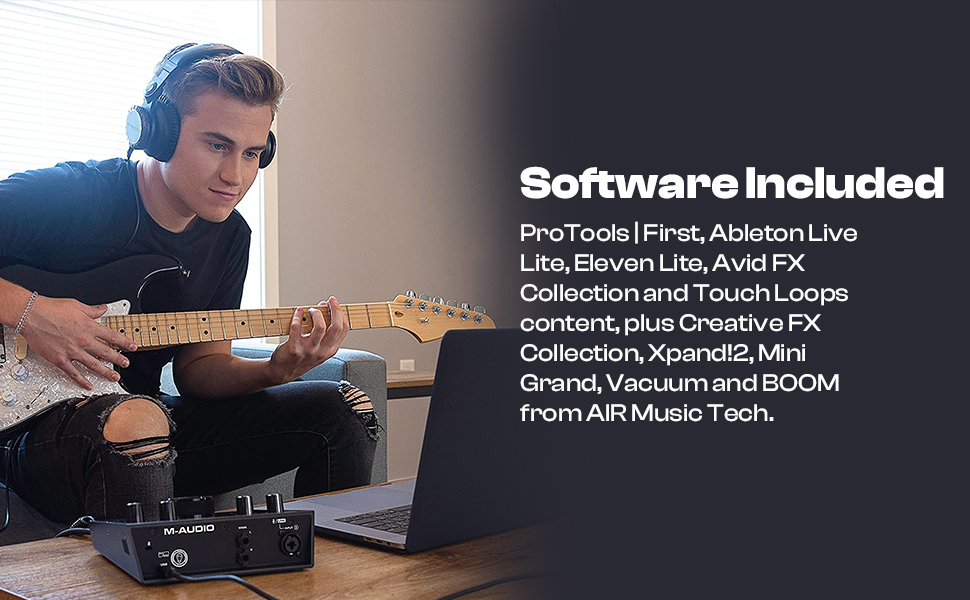

| Product Dimensions | 15.24 x 19.81 x 7.01 cm; 900 Grams |
| Item model number | AIR 192|8 |
| Colour | Black |
| Compatible Devices | Personal Computer |
| Hardware Interface | USB |
| Supported Software | Studio One |
| Size | 2-In 4 Out with Midi I/O |
| Operating System | Mac |
| Voltage | 5 Volts |
| Item Weight | 900 g |
| Manufacturer | inMusic Brands inc. |
| Country of Origin | China |
N**S
Not for Recording
If you're into recording section then this is not for you because dynamic range for recording vocals of this interface has way lesser than others. You have to almost dialed it upto knob 90% to get stuffiest amount of gain for recording and at this level you will start hear very audible noise which is not great for recording so i would suggest go other interface like arturia or audient or focusrite interface which provide much more value than this.DONT BUY THIS(Ultra crystal preamps is joke)
B**I
I believe this product has come true
A**A
Ok
Ok
A**R
This interface is awesome! Just be aware of this after buying, especially for Mac users.
I am getting very louder output from my Mac mini (2014) through my Yamaha HS8. While watching movies I hear intermittent clipping, especially during the “entering the black hole scene” form Interstellar, which had the maximum bass (low-end) frequency. I tried every possible way to fix it. Replaced the interface. And the cables… LOL… then,I found this on M-audio troubleshooting website that said:“The AIR Series interfaces were designed with a slightly hotter output than your garden variety audio interface. If you are experiencing unwanted audio artifacts in your output when setting the USB/Direct knob all the way to USB, simply back the knob away from USB slightly to give your signal more headroom.”Another VERY IMPORTANT thing! Also, you need to decrease the system volume to 20% and best to keep it at 80% on Mac. It indeed gives "HOT" output. Now I get it!!! The Bass sounds a little bit distorted and not very cool. When I decreased the volume to 20% on VLC or iTunes or Safari or whatever. Now everything sounds PERFECT and COOL.
C**R
This is a used product
The media could not be loaded. Song quality also good... I got to use product
A**V
AMD USERS!!!
Everything Works nicely but if you have AMD processor in your cpu then some glitches and pops can occur when you are listening
S**V
ProTools | First DAW and Eleven Lite is not included, as it's discontinued by Avid.
Whoever is buying this for ProTools | First and Eleven Lite plugin, please note that it's discontinued by Avid. Instead M-Audio is shipping a free DAW MPC Beats and some free plugins. Otherwise the hardware is solid and is bang for the buck. But if your requirement is for a good software bundle then look elsewhere. Maybe Audient ID4 or Presonus Studio 24c.
V**L
Excellent product
Perfect Noise cancellation, crisp vocals
S**A
Ottimo rapporto qualità/prezzo (Review in ENGLISH follows)
+ Compatibilità Mac piena e diretta;+ Bella fattura dell’oggetto solido dal bel design pensato all’utilizzatore;+ Qualità audio e pre-amplificatori;+ Disposizione xlr e trs convenientemente sul retro+ Ingressi dedicati chitarra e basso, sul fronte;+/ - - M-Audio Support esiste MA…. Esiste (anche per l’Europa) e funziona (!) se riuscite a capire come accedervi ( Più Sotto l’arcano è svelato);+/- Manuale anche in Italiano piuttosto dettagliato ma che non mi ha fugato alcuni dubbi;+ Possibilità di scaricare software audio, previa registrazione del sito, non solo versioni lite di daw.Lo ricomprerei.Devo dire invero che avevo effettuato un reso del prodotto (fortunato chi l’ha acquistata a prezzo di usato) perché subito pensavo che gli output 3-4 non funzionassero. A queste Uscite di linea 3 e 4 (non principali) avevo collegato un ampli per cuffie, caso contemplato peraltro su uno schema dal manuale. Dal Manuale: Uscite (3–4): servirsi di cavi TRS standard da 1/4” (6,35 mm) per collegare queste uscite di linea a un amplificatore cuffie, processori di segnale esterni quali un compressore, ecc. I relativi livelli sono automaticamente +4 dBu. Inoltre :"Selettore fonte cuffia: questi interruttori selezionano quali uscite (a livello del pannello posteriore) vengono inoltre inviate alle uscite cuffie: Uscite Main 1–2 (1/2) o Uscite 3–4 (3/4)". Ma non riuscivo a sentire niente.Dopo aver contattato “esperti amazon” che comunque non ne potevano sapere più di me e secondariamente desistito dall’ aprire un ticket a M-Audio in quanto mi si chiedeva la registrazione online del prodotto, e temevo problemi per un’eventuale restituzione, allora ho optato per il reso direttamente ad Amazon, richiedendo però lo stesso prodotto.Avendo provato il secondo prodotto il comportamento era similare alla scheda precedente pertanto dovevo capire cosa c’era di sbagliato. Un difetto generalizzato, una mia mancata comprensione sul set up, una poca chiarezza del manuale?.SUPPORT M-AUDIO:(Ovviamente in Inglese ma non è questo il problema).Ho registrato così il prodotto e però secondariamente per richiedere Supporto sul sito in di M-Audio veniva chiesto un fantomatico Support Code.Ho perso una mezzora buona per capire come ottenerlo o dove cercarlo, sia fisicamente (scatola o documentazione) che online, da una pagina all’altra in loop…, ma del Support Code neanche l’ombra. (Procedure nebulosa). Pertanto per sfinimento ho riempito lo spazio di compilazione obbligatoria Support Code con una lettera a caso della tastiera e… ha funzionato: mi ha risposto il Support Europe dagli UK!Risposta:” You need to setup the 3+4 output in your DAW by adding in the I/O hardware setup or by adding it manually into Audio/Midi setup”.Pertanto per ascoltare musica fuori dalla Daw bisogna utilizzare le cuffie posizionate sul frontale, mentre per il segnale in uscita dalle uscite aux esce il segnale configurato in Daw.Inoltre, quando dalla knob centrale abbasso il volume dei monitor (usando tipo Logic), posso sentirlo dalle Uscite 3-4 in quanto questo segnale non ne è influenzato.Diciamo che il Manuale, piuttosto dettagliato, poteva essere però scritto senz’altro più chiaramente specie riguardo a quest’aspetto.L’accesso al Support deve essere senz’altro migliorata.Il prodotto nel complesso è un’ottimo rapporto qualità/prezzo.-----Excellent value for money-------------------------------------------------------------------------------------------------+ Full and direct Mac compatibility;+ Beautifully designed solid object design designed for the user;+ Audio quality and pre-amplifiers;+ Conveniently xlr and trs layout on the back+ Dedicated guitar and bass inputs on the front;+/ - - M-Audio Support exists BUT.....It exists (also for Europe) and it works (!) if you can understand how to access it ( More Below the arcane is revealed);+/- Manual also in Italian rather detailed but that has not dispelled all my doubts;+ Possibility to download audio software after registration, not only lite versions of daw.+/- Manual also in Italian rather detailed but that has not escaped me some doubts;+ Possibility to download audio software, after registration of the site, not only lite versions of daw.I would buy it again.I must say indeed that I had made a return of the product (lucky who bought it at used price) because I immediately thought that the 3-4 outputs did not work. To these Line Outputs 3 and 4 (non-mainstream) I had connected a headphone amplifier, a case that is also covered on a diagram in the manual. From the manual: "Outputs (3-4): Use standard 1/4" (6.35 mm) TRS cables to connect these line outputs to a headphone amplifier, external signal processors such as a compressor, etc. Their levels are automatically +4 dBu". In addition :"Headphone source switch: These switches select which outputs (at rear panel level) are also sent to the headphone outputs: Main outputs 1-2 (1/2) or Outputs 3-4 (3/4)". But I couldn't hear anything.After contacting "amazon experts" who could not know any more about it than I could, and secondly desisting from opening a ticket to M-Audio because I was asked to register the product online, and I feared problems for a possible return, I opted to return it directly to Amazon, but requested the same product.Having tried the second product the behavior was similar to the previous card so I had to understand what was wrong.A generalized defect, a lack of understanding about the set up, a lack of clarity in the manual?M-AUDIO SUPPORT:(Obviously in English but this is not the problem).I registered the product but for support on the M-Audio website I was asked for a phantom Support Code.I lost a good half hour to understand how to get it or where to look for it, both physically (box or documentation) and online, from one page to another in loop..., but not even a trace of the Support Code. (Nebulous procedures). Therefore for exhaustion I filled the requested Support Code space with a random letter on the keyboard and... it worked: the Support from UK answered me!Answer:" You need to setup the 3+4 output in your DAW by adding in the I/O hardware setup or by adding it manually into Audio/Midi setup".Therefore, to listen to music outside of Daw you must use the headphones located on the front, while the aux outputs (3-4) output signal comes out the signal configured in Daw.Also, when I lower the monitor volume from the center knob (a.e using Logic), I can hear it from Outputs 3-4 as this signal is not affected.Let's say that the Manual, rather detailed, could have been written more clearly, especially about this aspect.The access to Support must be improved.The product as a whole is an excellent value for money.
F**S
Quasi perfetto!
Togliendo il fatto che diventa quasi incontrollabile il volume del preamplificatore del microfono tra 9-10 (un po' fastidioso questo ), la scheda audio ha una bassissima latenza del segnale ed un'ottima qualità audio. La costruzione è a livelli Pro, ed è senza dubbio l' acquisto perfetto per un'home Studio 🎙️alle prime armi. Ma il pezzo forte senza dubbi sono i software di produzione musicale che ti offre gratuitamente che superano il prezzo totale della scheda. Consigliatissima!.
O**X
FAIT CE QUE CE PRODUIT DOIT FAIRE SANS MENSONGES NI FIORITURE pour un prix + que raisonnable
produit simple solide et terriblement efficace dans son fonctionnement et ses convertisseurs A/N pour le prixinstallation des drivers trés simple ,téléchargez les drivers sur le site M-audio, lancez le setup et c'est installécarte branchée sur enceintes actives Prodipe 5 v3 avec 2 Câbles Veetop XLR 3m Mâle vers TRS 6,35MM dans les sorties principales de la carteAUCUN souffle même à fort volume......je précise que j 'ai déjà une autre carte son FireWire installée et aucun conflit entre les deux cartes sur Windows 10branchement Carte audio usb-c vers usb 3.1 sur PC avec le câble USB-C–vers–USB-A fourniUtilisation principale sur PC : guitare électrique + simulateur d ampli bias fx / amplitube /TH U overloudInstrument : guitare ibanez s570 customisée emg 89 /sa/ emg 81 micros ACTIFSBranchée avec câble TS ( Mono/Asymétrique ) 6.5 sur l'entrée combo 1 ( Line input 1) sur le Panneau arrière qui prend en charge l'ajustement de l'impédance des micros ACTIFS de la guitare par le bouton de Gain d’entrée situé sur le Panneau supérieurle même bouton de Gain d’entrée gère évidement les entrées instruments sur la face avant /guitares électriques avec micros passifs )la carte peut être configurée à 192 kHz en sample rate sans problème cependant votre logicielde musique peut brider celui ci ( par ex Bias Fx stagne à 96 kHz quelque soit la taille de la mémoire tampon )les préamplis Crystals sont très efficaces et réellement transparent avec une définition très surprenante dans les sons clairs comme dans les sons saturés extrêmes ( genre trash métal ) du coup à vous deré-équilibrer vos sons avec les égaliseurs vous permettant d' affiner votre son de manière très subtilesur les fréquences basse/médium/aigües............ ce que je n aurais pu faire avec autant de précision sur mon ancienne carteElle fait partie des meilleures interfaces audio en terme de bruit ( Equivalent Input Noise (EIN) ) : - 131.2 dBuLe bruit d'entrée équivalent, ou EIN, est une convention de mesure utilisée pour spécifier les niveaux de bruit dans les préamplis : - Facteur IMPORTANT pour une guitare électrique dans la conversion et la définition du son.......Surpris moi même par la qualité de ce produit en regard du prix et de mon exigence en matière de qualité et restitution sonore.......
C**N
Potente para su precio
Lo primero de todo tengo que decir que es más pequeño de lo que pensaba que era por la imagen.Aun así el resultado es bastante decente.Tiene un acabado muy robusto, aunque me temo que se va a arañar con facilidad.Muy fácil de intalar en windows 10. Simplemente hay que descargarse el driver de la web, instalarlo ANTES de conectarlo al ordenador y una vez instalado, lo puedes conectar y lo reconoce al instante.Recomiendo su compra
M**O
Ottimo prodotto per qualità e rapporto prezzo
Ottimo prodotto per qualità e rapporto prezzo
Trustpilot
3 weeks ago
1 week ago